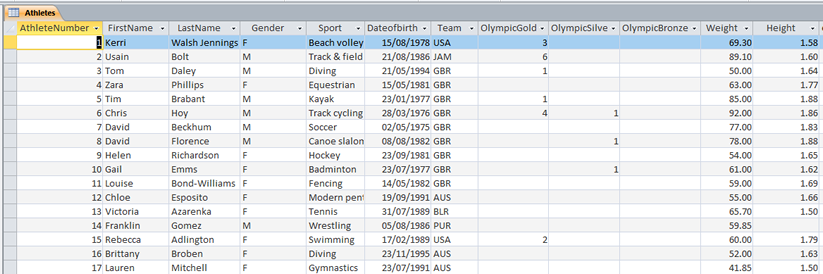The VB.NET code below works with a Microsoft Access database that contains a table called Athletes.
In order to make the code below work, the path and name of the database needs to be included in the connection string.
The following VB.NET code illustrates how ADO.NET can be used to select data from a Microsoft Access database.
Private Sub Button1_Click(sender As Object, e As EventArgs) Handles Button1.Click
Dim stConString As String = "Provider=Microsoft.ACE.OLEDB.12.0;Data Source=path to db"
'Establish a connection to the database
Dim conOlympicDB As OleDbConnection
conOlympicDB = New OleDbConnection
conOlympicDB.ConnectionString = stConString
conOlympicDB.Open()
'Create a command object to send the SQL SELECT command to the database
Dim stSQL As String = "SELECT * FROM Athletes WHERE Team ='GBR'"
Dim cmdSelectAthletes As New OleDbCommand
cmdSelectAthletes.CommandText = stSQL
cmdSelectAthletes.Connection = conOlympicDB
'This can also be done with fewer lines of code
'Dim cmdSelectAthletes As New OleDbCommand(stSQL, conOlympicDB)
'Create a DataAdapter
Dim daOlympics As New OleDbDataAdapter(cmdSelectAthletes)
'Create and fill a DataSet using the DataAdapter
Dim dsAthletes As New DataSet
daOlympics.Fill(dsAthletes, "Athletes")
'Close the connection
conOlympicDB.Close()
'Display the data in the DataTable within the DataSet
Dim stOut As String
Dim t1 As DataTable = dsAthletes.Tables("Athletes")
Dim row As DataRow
For Each row In t1.Rows
stOut = stOut & row(0) & " " _
& row(1) & " " _
& row(2) & " " _
& row(3) & " " _
& row(4) & vbNewLine
Next
MsgBox(stOut)
'Display the data in the DataTable within the DataSet
Dim stOut As String
Dim t1 As DataTable = dsAthletes.Tables("Athletes")
Dim row As DataRow
For Each row In t1.Rows
stOut = stOut & row(0) & " " & row(1) & " " & row(2) & " " & row(3) & " " & row(4) & vbNewLine
Next
MsgBox(stOut)
End Sub
The following VB.NET code shows how ADO.NET can be used to insert a new record into a Microsoft Access database. An appropriate connection string should be included where indicated.
Private Sub Button2_Click_1(sender As Object, e As EventArgs) Handles Button2.Click
'Establish a connection to the database
Dim conOlympicDB As New OleDbConnection("connection string here")
conOlympicDB.Open()
'Create a command object to send the SQL INSERT command to the database
Dim cmdInsertAthlete As New OleDbCommand
cmdInsertAthlete.Connection = conOlympicDB
cmdInsertAthlete.CommandText = "INSERT INTO Athletes (AthleteNumber, FirstName, LastName) VALUES(51,'Mo','Farah')"
'Create a command object to send the SQL INSERT command to the database
Dim cmdInsertAthlete As New OleDbCommand
cmdInsertAthlete.Connection = conOlympicDB
cmdInsertAthlete.CommandText = _
"INSERT INTO Athletes (AthleteNumber, FirstName, LastName) VALUES(51,'Mo','Farah')"
'Execute the SQL INSERT command
cmdInsertAthlete.ExecuteNonQuery()
MsgBox("New athlete saved")
End Sub